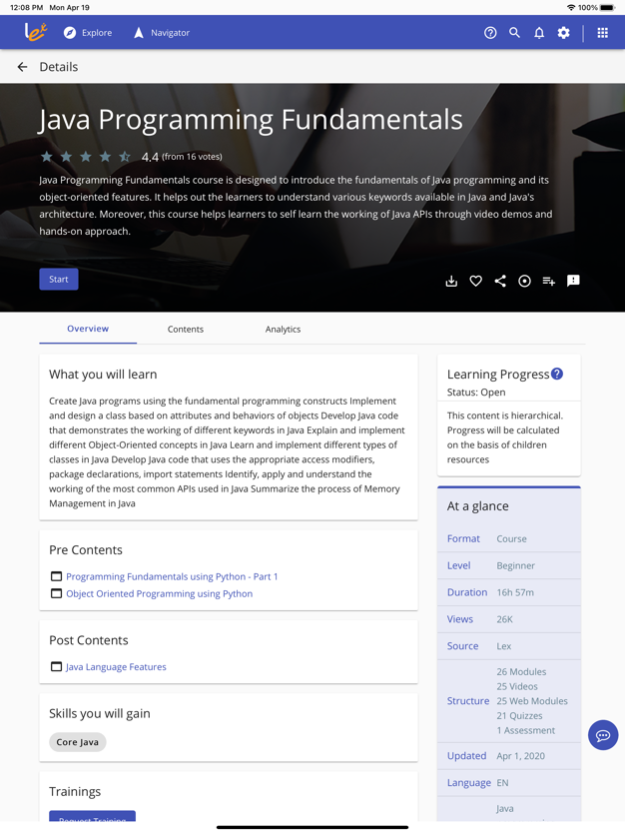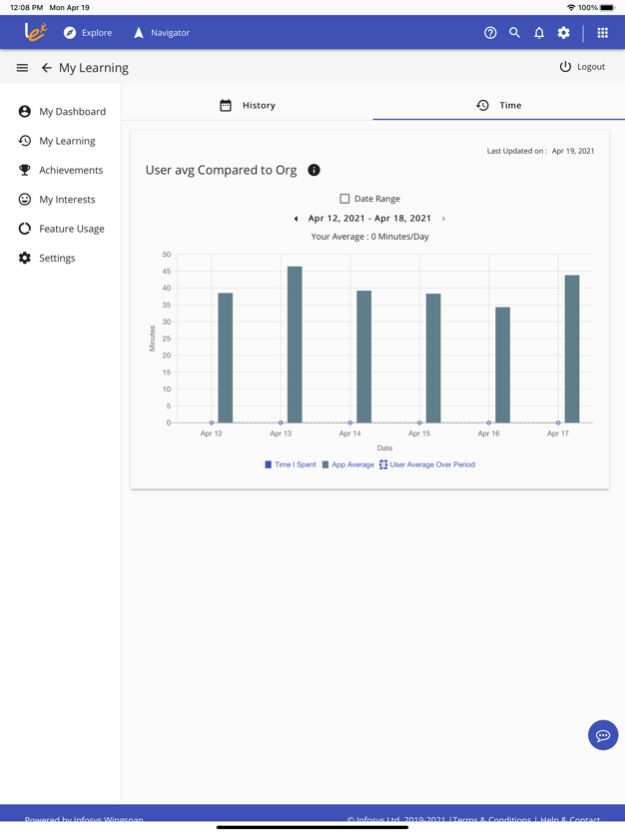Infosys Lex 2.4.2
Continue to app
Free Version
Publisher Description
Infosys LeX is a new-age learning app from ETA, that can be accessed anytime, anywhere and on any device for a seamless learning experience. Developed for all roles, function, and skill, lex is specifically tailored based on your interest.
With LeX we Make Learning:
Convenient:
LeX allows you to learn on the go and view content online or download it to learn later while offline or on a flight.
Relevant:
Embark on a learning path which is dynamic yet personal - specially curated based on your interest.
Browse from over 34000+ best-in-class content aggregated from multiple sources internally and externally.
Fun:
Collaborate and connect with your fellow learners through interesting Cohorts.
Engage with educators and interact with experts at any given time.
Matter:
While enjoying your learning, don’t forget to
1. Track your progress to reach your learning goals
2. Earn cool badges for completing learning milestones, quizzes, and assessments.
Assess:
You can assess your programming skills with code crack having problems with a wide variety of difficulty, supporting multiple programming languages.
With the LeX app never stop your learning!
Mar 19, 2024
Version 2.4.2
Performance upgrade and Bug fixes.
About Infosys Lex
Infosys Lex is a free app for iOS published in the Kids list of apps, part of Education.
The company that develops Infosys Lex is Infosys Limited. The latest version released by its developer is 2.4.2.
To install Infosys Lex on your iOS device, just click the green Continue To App button above to start the installation process. The app is listed on our website since 2024-03-19 and was downloaded 6 times. We have already checked if the download link is safe, however for your own protection we recommend that you scan the downloaded app with your antivirus. Your antivirus may detect the Infosys Lex as malware if the download link is broken.
How to install Infosys Lex on your iOS device:
- Click on the Continue To App button on our website. This will redirect you to the App Store.
- Once the Infosys Lex is shown in the iTunes listing of your iOS device, you can start its download and installation. Tap on the GET button to the right of the app to start downloading it.
- If you are not logged-in the iOS appstore app, you'll be prompted for your your Apple ID and/or password.
- After Infosys Lex is downloaded, you'll see an INSTALL button to the right. Tap on it to start the actual installation of the iOS app.
- Once installation is finished you can tap on the OPEN button to start it. Its icon will also be added to your device home screen.